
Rom stock cho Lenovo Legion Pro (L79031)
DOWNLOAD:
ROW:
- L79031_ROW_SECURE_USER_Q00189.1_R_ROW_12.5.338_ST_210629_qpst.zip
- L79031_ROW_SECURE_USER_Q00114.1a_Q_ROW_12.0.332_ST_210202_qpst.zip
- L79031_ROW_SECURE_USER_Q00114.1a_Q_ROW_12.0.201_ST_200929_qpst.zip
- L79031_ROW_SECURE_USER_Q00114.1a_Q_ROW_12.0.195_ST_200922_qpst.zip
- L79031_ROW_SECURE_USER_Q00114.1a_Q_ROW_12.0.151_ST_200826_qpst.zip / OneDrive
- L79031_ROW_SECURE_USER_Q00114.1a_Q_ROW_12.0.091_ST_200719_qpst.zip
- L79031_ROW_OPEN_USER_Q00114.1a_Q_ROW_12.0.099_ST_200721_qpst.zip
SA:
- L79031_SA_SECURE_USER_Q00189.1_R_ROW_12.5.538_ST_220127_qpst.zip
- L79031_SA_SECURE_USER_Q00189.1_R_ROW_12.5.408_ST_210727_qpst.zip
- L79031_SA_SECURE_USER_Q00189.1_R_ROW_12.5.338_ST_210630_qpst.zip
- L79031_SA_SECURE_USER_Q00114.1a_Q_ROW_12.0.087_ST_201210_qpst.zip
CN:
- L79031_CN_SECURE_USER_Q00029.1_Q_ZUI_12.0.357_ST_201114_qpst.zip
- L79031_CN_SECURE_USER_Q00114.1a_Q_ROW_12.0.017_ST_201004_qpst.zip
- L79031_CN_SECURE_USER_Q00029.1_Q_ZUI_12.0.237_ST_200808_qpst.zip
- L79031_CN_SECURE_USER_Q00029.1_Q_ZUI_12.0.142_ST_200719_qpst.zip
EE:
- L79031_EE_SECURE_USER_Q00189.1_R_ROW_12.5.320_ST_210623_qpst.zip
- L79031_EE_SECURE_USER_Q00189.1_R_ROW_12.5.251_ST_210427_qpst.zip
- L79031_EE_SECURE_USER_Q00114.1a_Q_ROW_12.0.086_ST_201012_qpst.zip
- L79031_EE_SECURE_USER_Q00114.1a_Q_ROW_12.0.070_ST_200923_qpst.zip
HƯỚNG DẪN:
ROM có thể dùng bất kỳ tool Qualcomm nào, ở bài này mình sẽ sử dụng QPST tool:
- Driver & tools: QPST_2.7.496.1.zip (60.31M) / OneDrive / MediaFire / Backup
Bước 1: Download và cài đặt Driver và Tool bên trên. Sau đó mở QPST tool tại Start Menu hoặc từ thư mục C:\Program Files\Qualcomm\QPST\bin
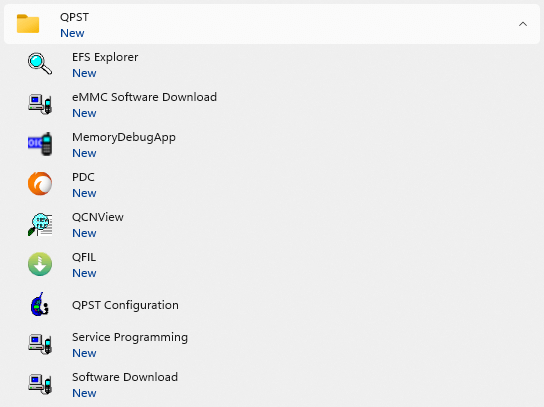
Bước 2: Tắt điện thoại (Tháo pin ra nếu có thể, rồi lắp pin lại), giữ phím TĂNG ÂM LƯỢNG và cắm cáp USB để kết nối với máy tính (để vào EDL mode).
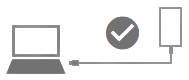
Bước 3: Mở QPST Configuration
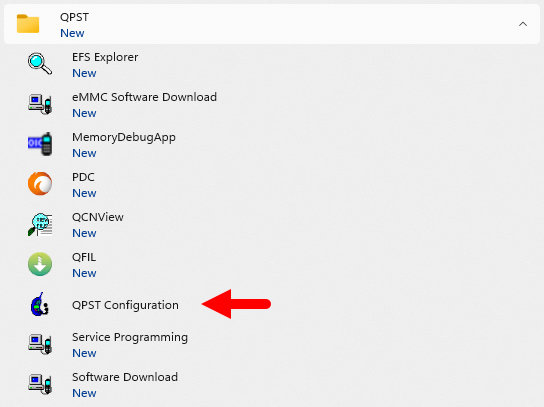
Bước 4: Sau khi mở QPST Configuration, chọn sang tab “Port” và chọn Port điện thoại đang kết nối
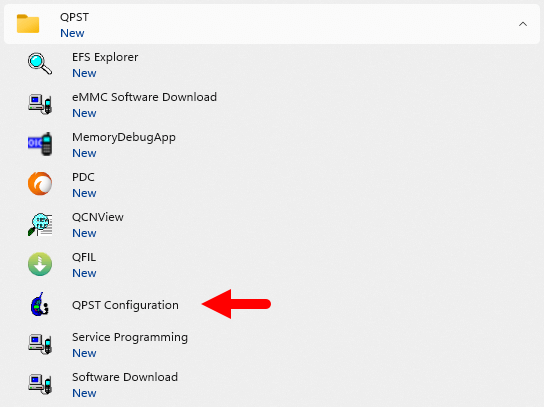
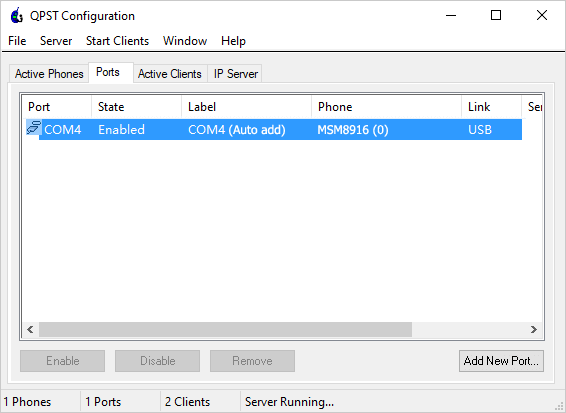
Bước 5: Trên thanh menu, chọn Start Clients > Software Download
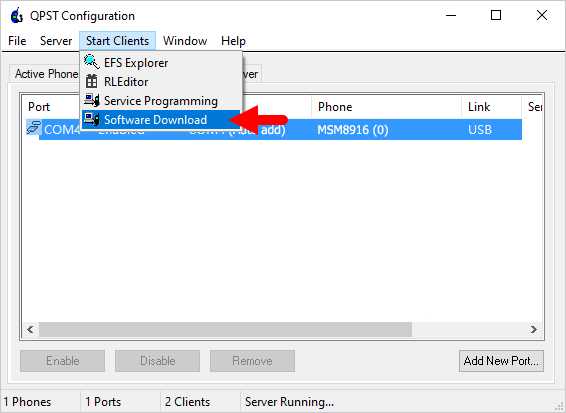
Bước 6: Cửa sổ QPST Software Download hiện lên
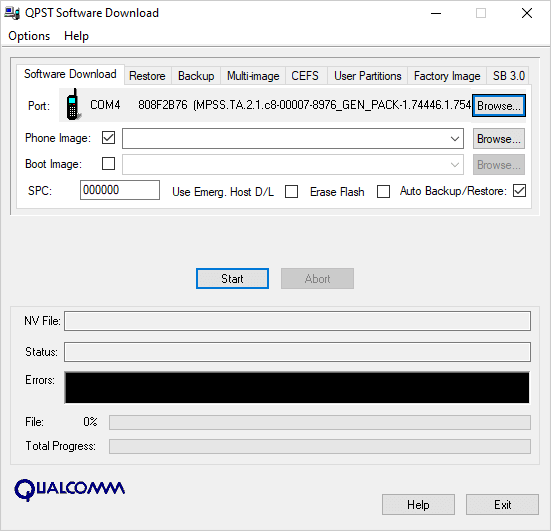
Bước 7: Click vào nút “Browse…” tại mục Phone Image và tìm đến file (.hex) trong thư mục ROM (đã giải nén)
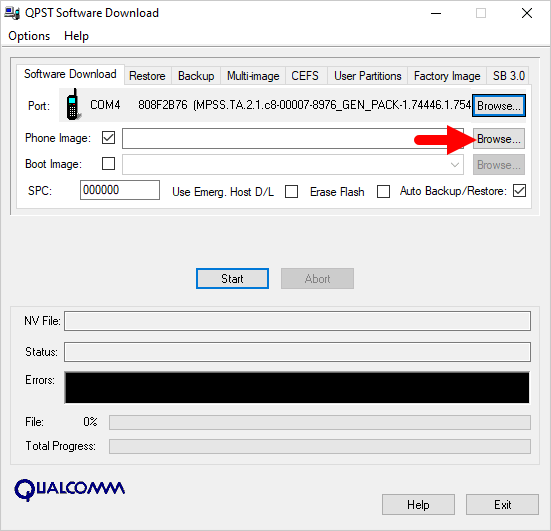
Bước 8: Tiếp tục click chọn nút “Browse…” tại mục Boot Image và tìm tệp “BOOT_LOADER.HEX” (trong thư mục ROM).
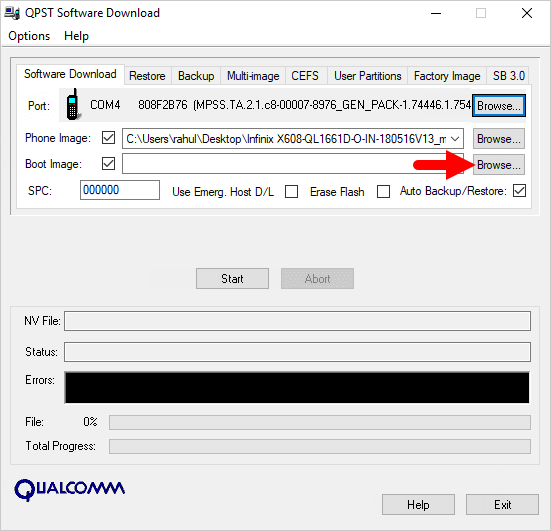
Bước 9: Bắt đầu quá trình flash ROM bằng cách nhấn vào nút “Start“
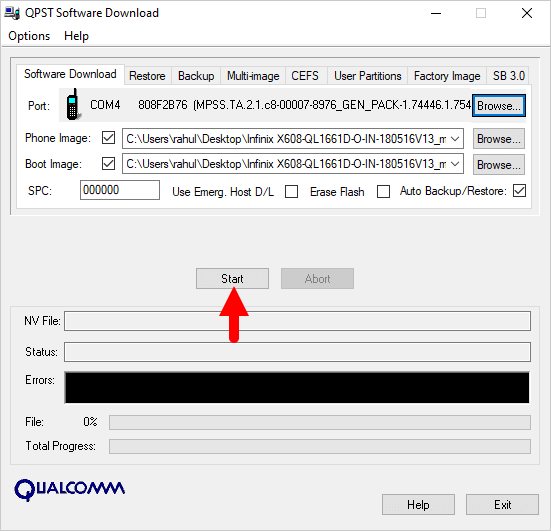
Bước 10: Khixuất hiện thanh “green bar” phía dưới, tức là quá trình flash ROM đã xong.
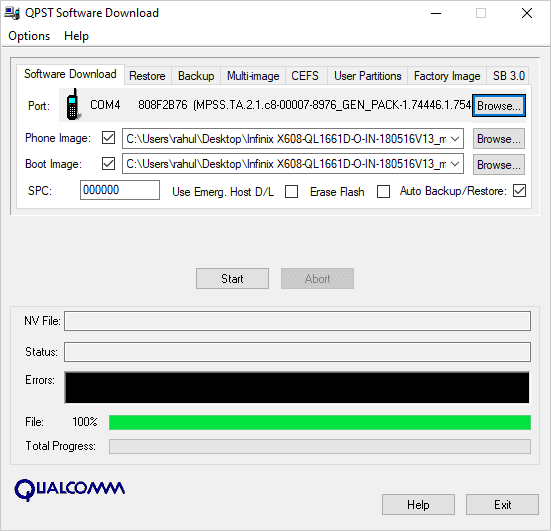
Ngắt kết nối điện thoại với máy tính và mở lên để xem thành quả. Thanks








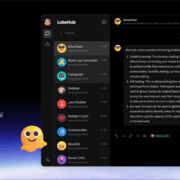

rất cảm ơn bài viết của b, m update = Rescue and Smart Assistant và bị nghẻo củ tỏi, up lại theo b chỉ đã thành công. thanks
can someone know how to solve the “fingerprint hardware unavailable” issue after flashing with QFIL?
tải hết các file về phải k adm
Hi, I have the Lenovo Legion Pro with Global ROM. Cuz Im experiencing issues with that ROM I need to change it. What Rom to pick and do I need to unlock de device with this tutorial? thanks
If it is Global ROM, you should use the ROM with the word ROW in this post.
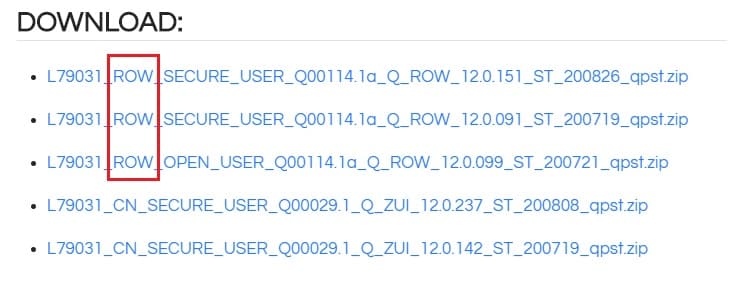
Do I have to unlock the bootloader before the tutorial or any other thing?
You don’t need to unlock bootloader, as it’s a stock ROM. Please follow the image instructions in this post.